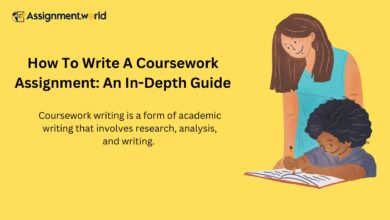3 Different Versions of Google SketchUp Available in the Market
Introduction
Google SketchUp is one of the most well-known and widely used 3D modeling applications. It has a free and pro version, making it suitable for professionals and enthusiasts. Moreover, SketchUp is a useful software tool that allows users to generate 2D and 3D models for usage in several industries, such as mechanical engineering, architecture, and gaming. As a result, there is a huge demand for professionals with greater proficiency in this software. Therefore, Google SketchUp Training Institute in Delhi helps the candidates with its working knowledge and assists them with high-paying jobs.
SketchUp: Meaning
SketchUp is a user-friendly 3D modeling tool that allows you to create and edit 2D and 3D models using a patented “Push and Pull” approach. However, designers may use the Push and Pull tool to transform a flat surface into 3D forms. All you have to do is click an object and pull it till you like what you see.
Moreover, Google SketchUp is a 3D modeling application that an enterprise may use for several tasks, such as architectural, interior design, landscape architecture, and video game design.
Furthermore, this software offers drawing layout capacity and surface rendering and is compatible with third-party extension warehouse plugins. Also, Sketchup is popular among users who wish to create, distribute, or download 3D models for use with 3D printers.
Three Different Versions of SketchUp
Google SketchUp comprises three different types of versions that meet the needs of every user.
- SketchUp Make
SketchUp Make is a free version of SketchUp launched by Trimble in 2013. It is suitable for home, personal, and educational usage. With this version, users begin with a 30-day trial of SketchUp Pro. After the test period is over, users can accept the suggested Terms and Conditions to continue using SketchUp Make for free.
However, Trimble ceased releasing new versions of SketchUp Make in November 2017, asking customers to transition to SketchUp Free.
- SketchUp Free
After replacing the Make version, Trimble introduced SketchUp Free in November 2017 as a web-based SaaS (Software as a Service) program. However, users must sign in with a Trimble ID or Google Account and should have an active internet connection to utilize the program.
With this version, users may create 3D models and save them to the cloud as a native SKP file or export them as STL files. Moreover, the appealing feature of SketchUp is its relatively simple user interface. Unlike other modelers such as AutoCAD, SketchUp does not require hundreds of buttons and instructions to draw and has a higher learning curve.
- SketchUp Pro
There are times when SketchUp Pro cost $695 might hurt your pocket. Keep in mind that this is a one-time fee for the ability to generate models and drawings that fulfill any drawing requirement. However, SketchUp Pro can take any of your projects from inception to completion, from programming to diagramming to design creation. With more features than Free and an extremely user-friendly layout, it’s easy to see why so many people choose this program. Also, some people prefer to use SketchUp on their desktops rather than in a browser.
In addition, the Free version is adequate for generating 3D models. On the other hand, the SketchUp Pro takes things a step further. It allows you to create elevations, plans, details, and ti犀利士
tle blocks. With the Pro version, you can be confident that your projects will be developed and specified in as much or as little detail as you desire.
Conclusion
Hopefully, you have now find your basics correct with the three different versions of Google SketchUp. These different versions help the organization take its design skills to a new level. Thus, to learn the working of this tool, Google SketchUp Training Institute in Noida is the best alternative. Such an institute may help you improve your skillset and allow you to get a high-paying job.